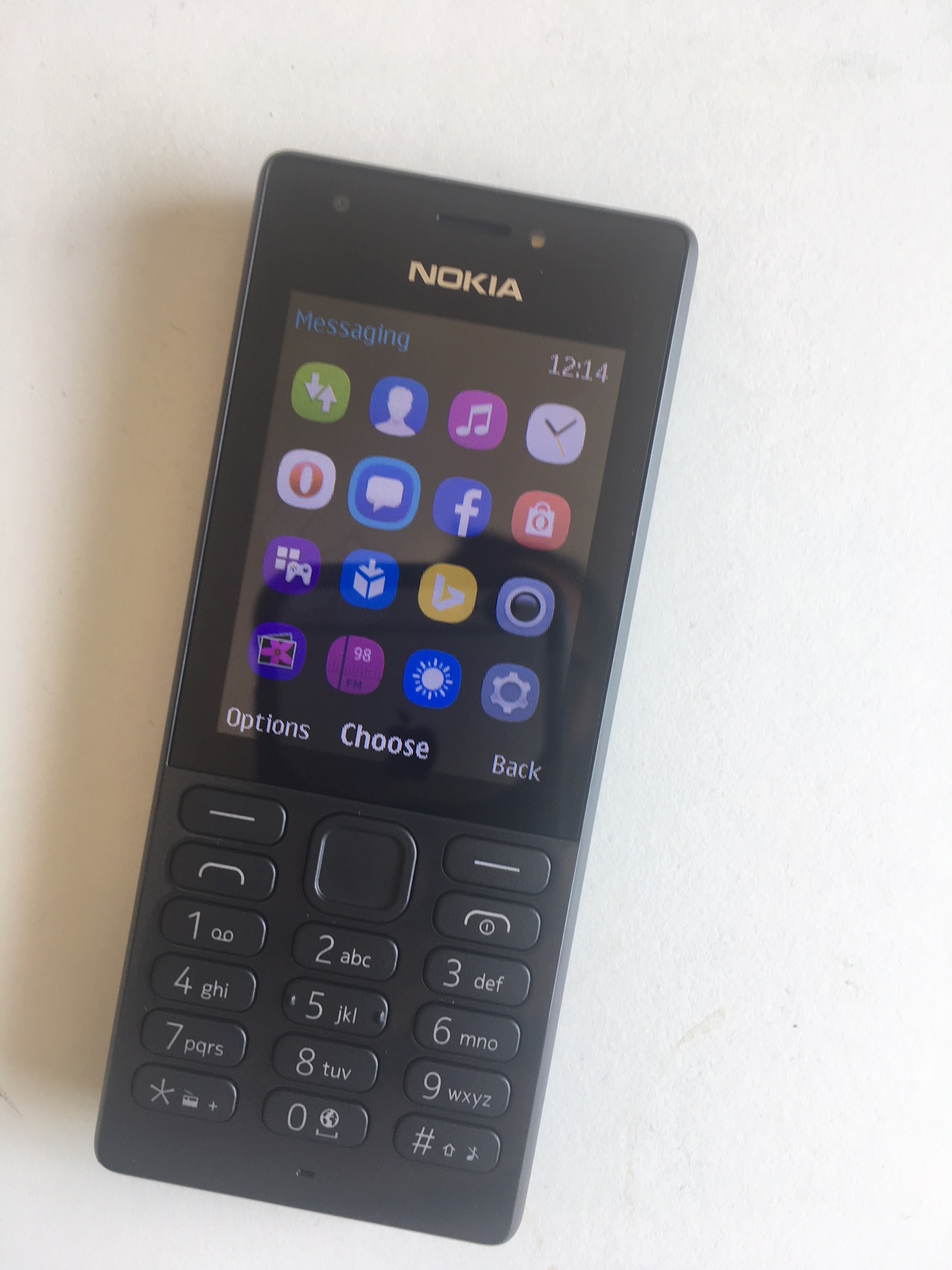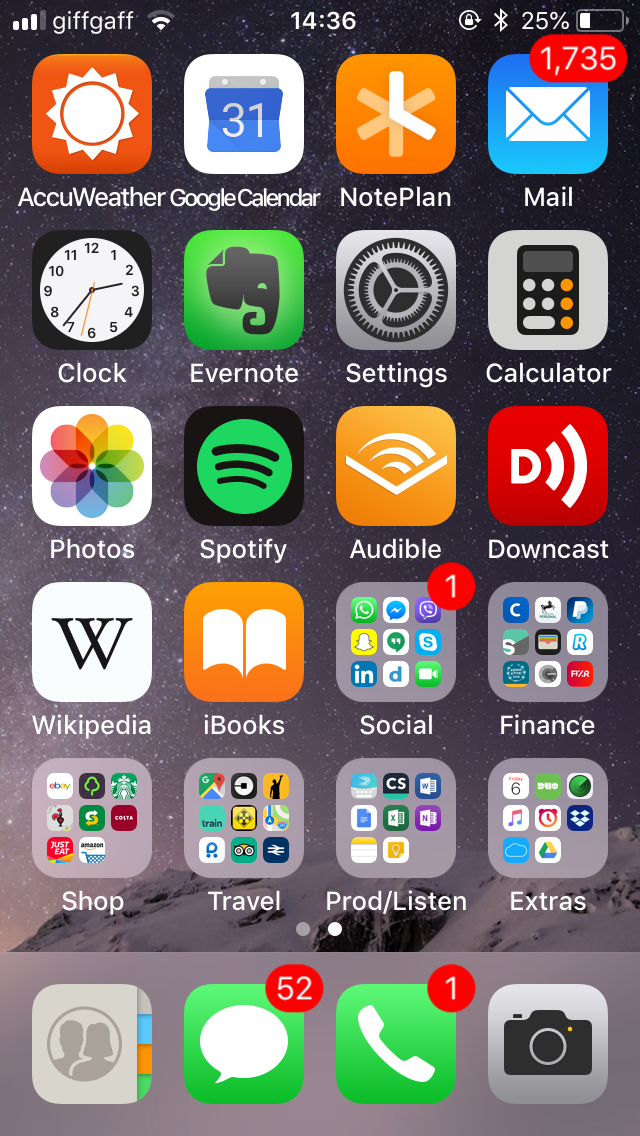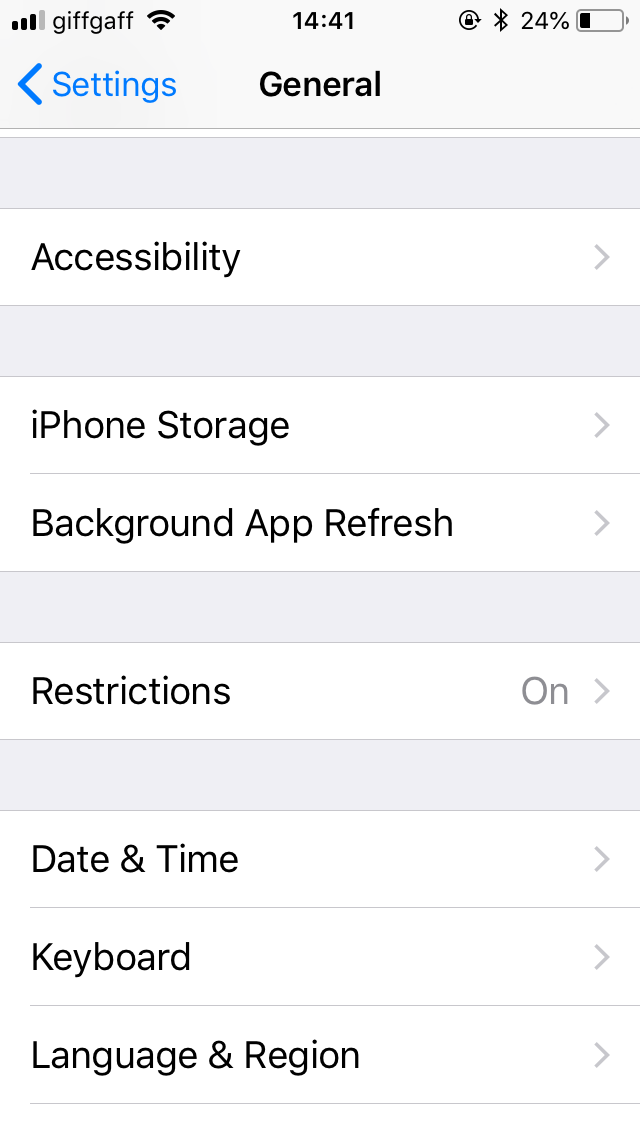Phone addiction is real, it has a detrimental effect on your quality of life and you should take back control. (If you want to read more on how the internet is changing the way we think, read and remember I highly recommend a book by Nicolas Carr called The Shallows).
This post explains my past and current efforts in this undertaking and suggests changes that worked for me and would probably work for you.
An app to block distractions
My first step in taking back control was downloading an application (can you spot the irony?) called freedom on my iphone. Using this application you can block access to distracting sites on your phone and your mac, it costs $2.42 dollars per month. Generally, the app works well but it has some limitations (for instance it can not block Instagram on your iPhone, but there is a way around that if you like this idea). After some testing so I was willing to try something else.
Going old school
My next step was to get rid of my iPhone altogether for a simple dumb phone with basic functionality. After some investigation, I ordered a Nokia 216 from Amazon for £25.
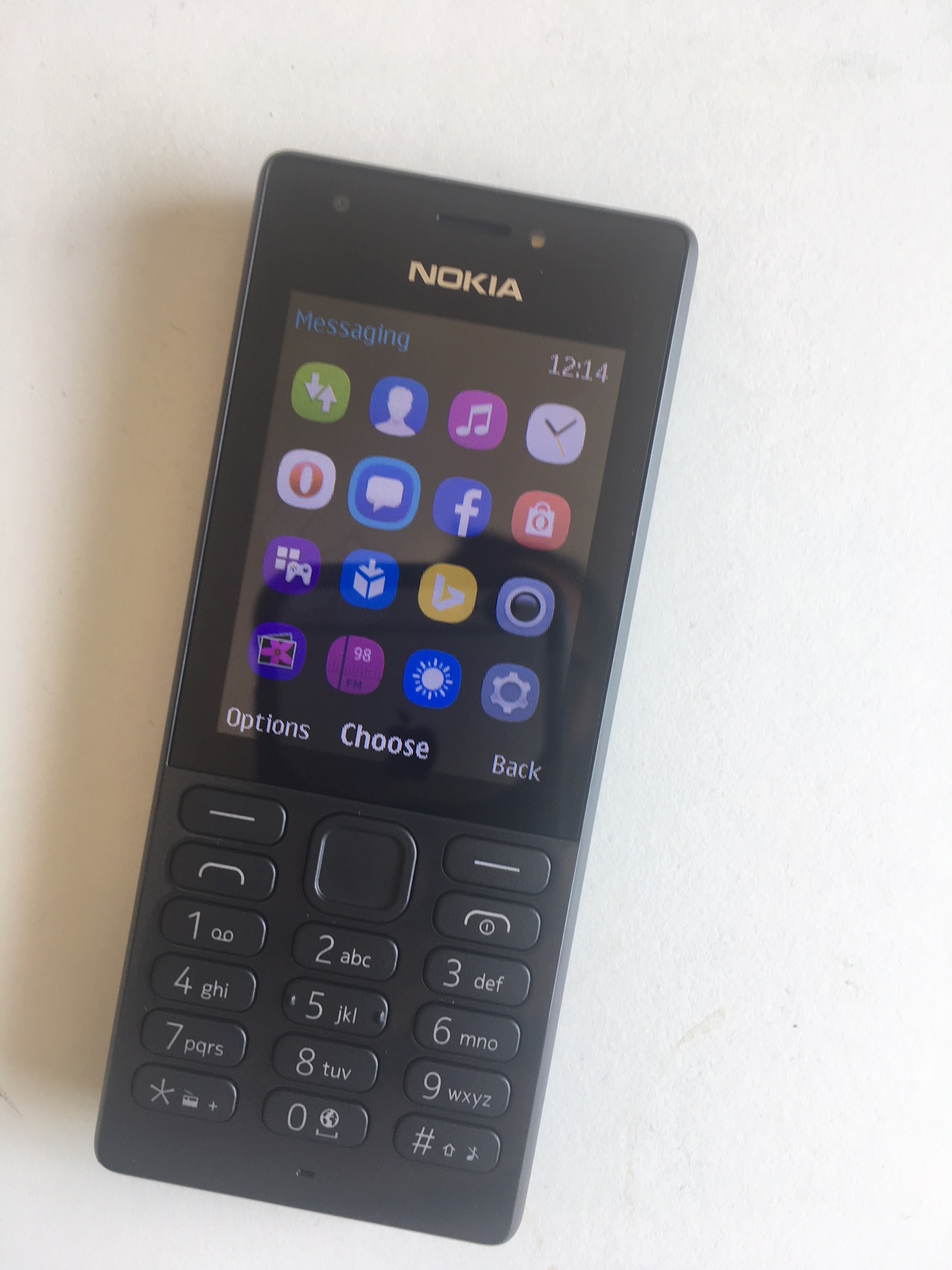
The phone arrived on time, seemed promising, with a simple email and facebook functionality but crucially did not support whatsup which was a deal breaker for me (I live abroad, and contact my family mainly via Whatsup or Viber) so I returned it.
“Semi-dumb” smart-phone
After the failed dumb phone attempt I decided I should try to “dumb down” my iPhone instead. A semi-dumb phone would mean I can keep all the smart-phone characteristics i.e. nice camera, task managers with internet synchronization, good email interface, while also getting rid of the addictive aspects.
So how do you do it?
The main idea is to keep them all the basic apps (clock, calendar, etc), delete internet browsing capabilities (google chrome and safari) as well as app store capabilities so you can not re-download apps when your undergo your withdrawal symptoms.
Step 1: Edit restrictions
The idea is to restrict iPhone functionality with a password that is going to be set by a friend you can trust. Start by deleting all the apps that keep you connected. Ideally, you want just a single home page with all the apps in a single screen. Below is how my phone home screen. I have my calendar, weather app, emails, task manager (NotePlan), calculator etc. I deleted facebook but kept the messenger, deleted Instagram, chrome and hide away app store and safari (because you can not delete those really)
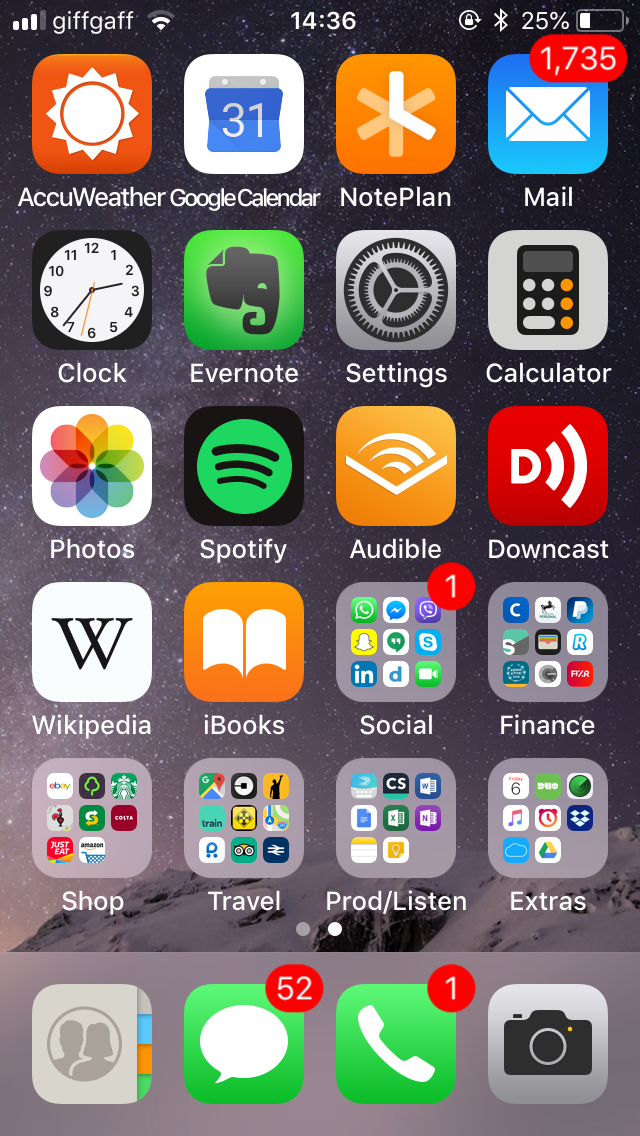
So you need to go to:
settings>general>restrictions> turn on (and have a friend set a 4 digit password that he/she will not reveal to you)> in the restrictions turn on the download from app store, and safari.
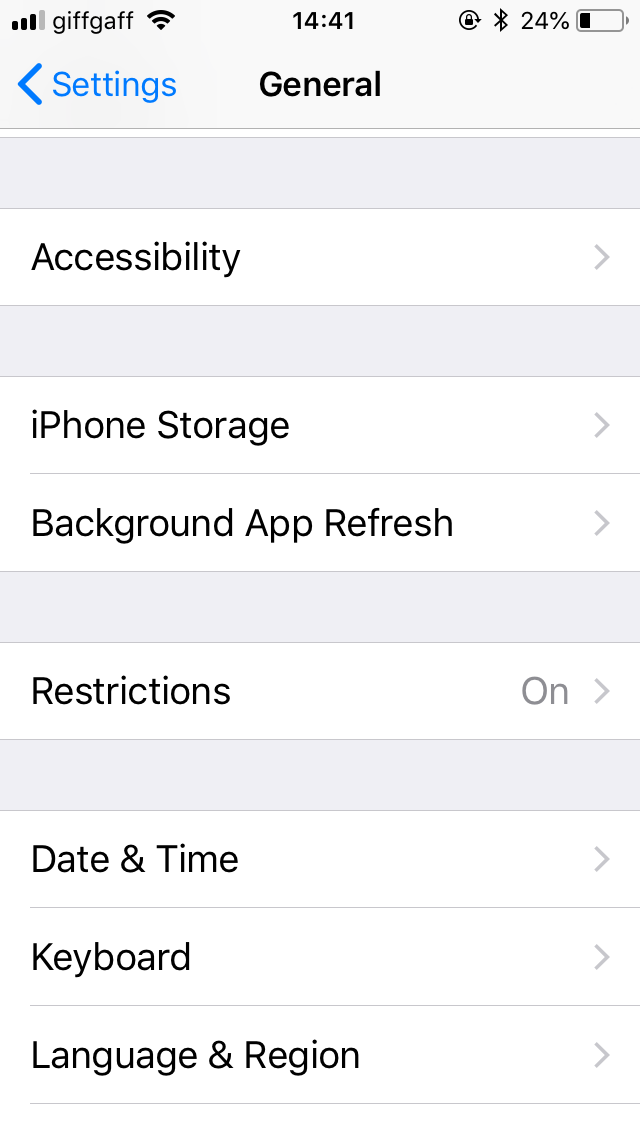
This would not allow you to download new apps or surf the web via safari unless you know the 4 digit password.
Once you go back to your home screen, safari and app store would disappear and you can not bring them back unless you know the 4 digit password, nor you can download chrome or whatever. Note that this password is different to the one iphone asks every time you restart your phone and this small detail is what makes this method viable.
Step 2: Going further
If you are feeling going all the way, you can even apply a grey filter on your phone so the whole ecosystem and idea of using your phone would seem less appealing. (trust me this works).
To do this go to
settings>accessibility>display accommodations>colour filters>turn on>then select greyscale.
You can revert this change back, without your friend’s password.
Are you ready to take #theSemiDumbchallenge ?
Good luck in taking back control.
✎ Edit post